Move a page
Depending on how the campaign is set up, only certain roles may be able to move a page. Even with these settings, certain pages may still be locked to specific players.
To move a page you have to open the edit page. From there, you can move the page to a different namespace using the dropdown box next to the page title field. The page is moved when you save it.
You can move a page from any namespace you have access to, to any namespace you have access to. For example, you to move a page from Notes to Setting, you need to have access to the page you are moving as well as the Notes and Setting namespace.
When moving a page, all links to that page are automatically updated, though it may disappear from lists that limited the listed pages to specific namespaces
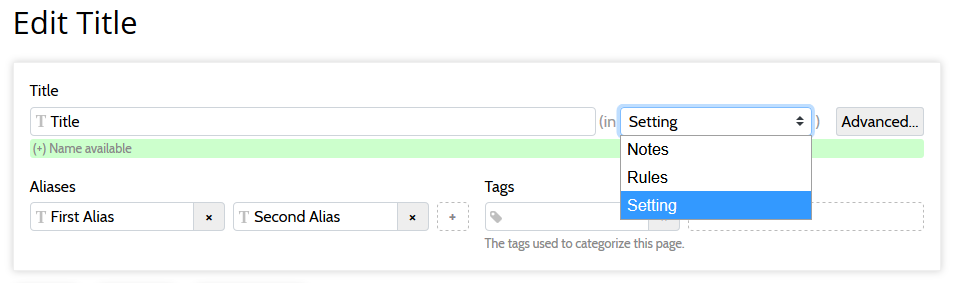
Moving a page within a namespace
Moving a page within the same namespace is handled by simply renaming the page. You can also use the Real name under the advanced tab to change the page url. For details on names, see the help page on names for the wiki.
As with moving a page to a different namespace, when moving by renaming a page, all links to the page are automatically updated.

