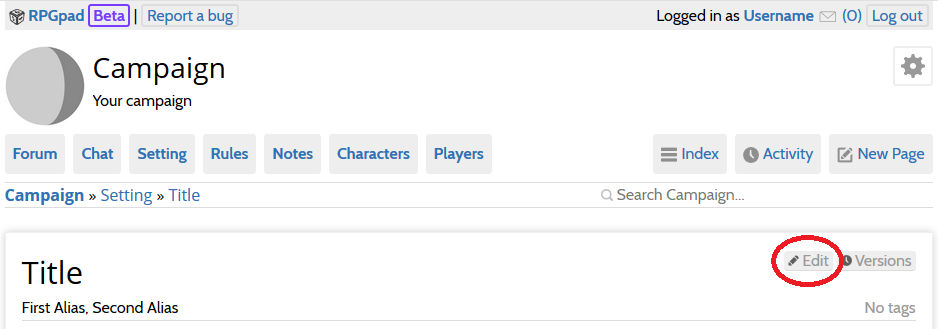Edit a page
Depending on how the campaign is set up, only certain roles may be able to edit a page. Even with these settings, certain pages may still be locked to specific players.
Editing a page is as simple as visiting the page you want to edit and pressing the Edit button in the top right corner, just underneath the search bar.
If the Edit button does not appear, make sure you are logged in, and if you are, make sure you are a member of the campaign. If there is still no button, you probably do not have access to the namespace. An operator can help you get access or you can ask a moderator to make the changes on your behalf.
Special: In rare cases a page may be listed as Protected. Protected pages are usually pages of player characters and only that player - and campaign moderators - is able to edit the page.