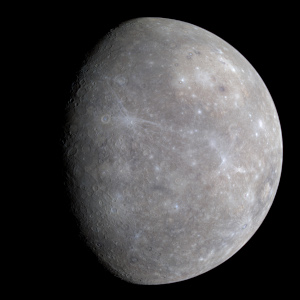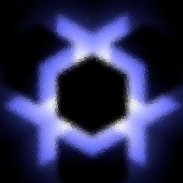Thanks for bringing this up!
I've looked at the situation and your campaign specifically. I believe what you are seeing is intended behavior, which we changed in a recent update (see the Changelog 2021-10-08).
I'll explain what's changed (and why) and how you can still find the old page you were familiar with (just in a different location).
Let me know though if this addresses your concern. If not, or if I have misunderstood your issue, do let me know!
What's changed
We have added a Table of Contents page, which is now the default page you are taken to if you press 'Setting', 'Rules' or 'Notes' and have not set a special start page for your campaign. Before, you would be taken to the Index page.
In the Evertail campaign, you have a start page set for the Setting namespace, but not for the Rules or Notes pages, so if you press Rules or Notes, you will now be taken to the Table of Contents instead of the Index page.
The Index page was a list of every page on the wiki, both by their default name and any alternative names you might have given to that page (such as an alias for an NPC).
The Table of Contents page also lists every page on the wiki, but groups them by schema. For example, the Table of Contents for the Setting of your campaign (link) groups pages for Classes, Deities, Locations, etc. - but it still lists all of them.
Why though?
The reason for changing from Index to Table of Contents is to help make things easier to find.
The Index is generally used when you want to go to a specific page you already know or if you want to see a list of every page.
The Table of Contents is more useful if you want to explore the content to see what is there or if you are trying to find something but don't know exactly what it is. Like that NPC who you don't quite recall the name of.
Our reasoning is that the latter scenario is probably more common, so we gave priority to the Table of Contents. The Index is still available though.
We also detail some of our thoughts in a recent blogpost: Wiki Gardening Improvements
How can I find the old Index page?
The old page that used to be listed there and which you were familiar with is not gone. We just been moved it to a slightly different location.
To find the index of a given namespace (Setting, Rules or Notes), first go to that namespace and then press the Index button in the top right corner of the header - it is at the same level as the Forum | Chat | Setting etc. buttons, on the right.
Note that the button will only appear if you are already in the right namespace (including the Table of Content)
Btw, if you are in the table of contents, you can also open the index by clicking the 'Full Index' button in the page menu - that's perhaps a bit superfluous, but it keeps the page menu consistent between various organizational pages for the wiki.