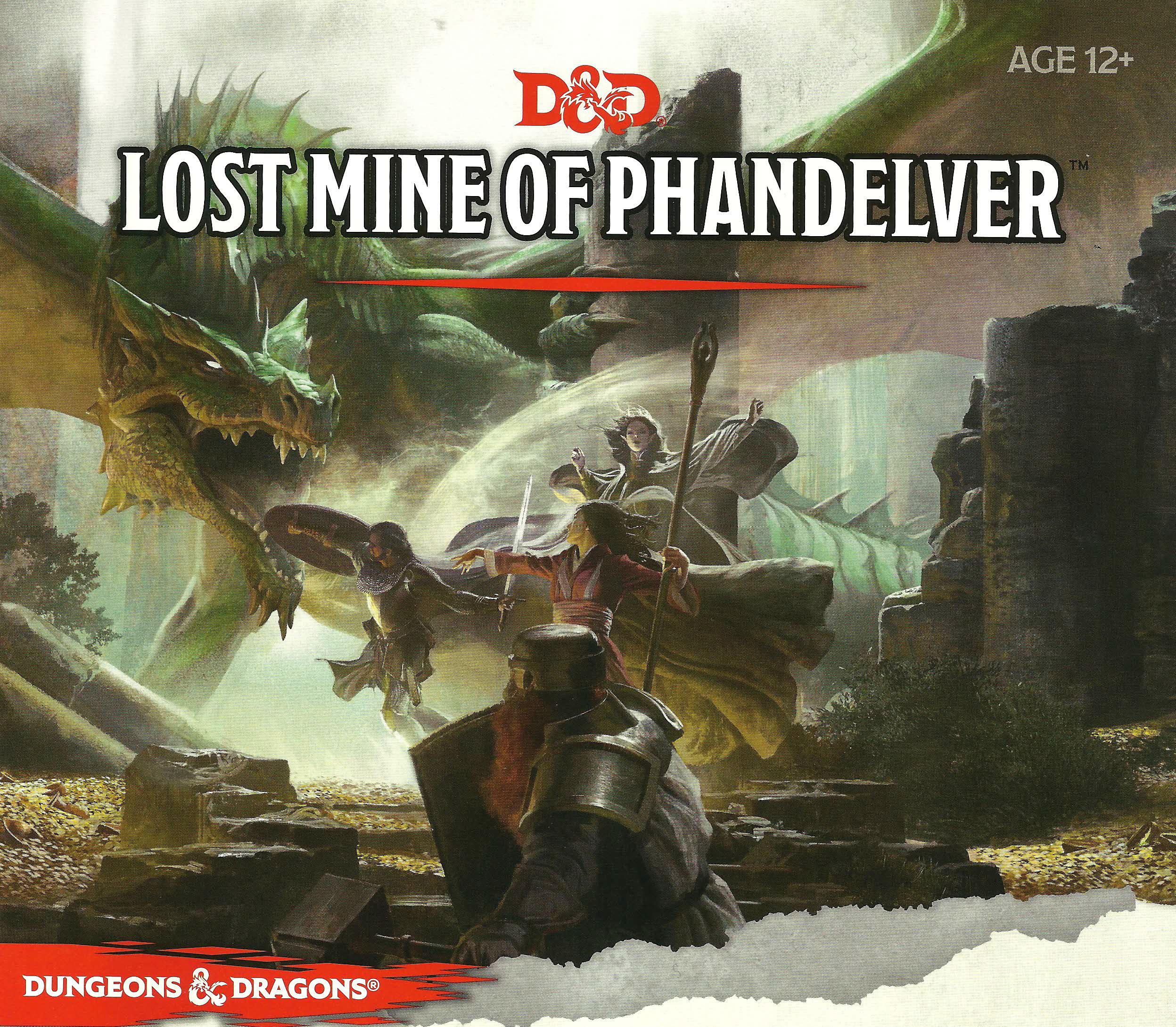Setting a main image
Depending on how the campaign is set up, only certain roles may be able to edit the page to set a main image. Even with these settings, certain pages may still be locked to specific players.
When creating or editing a page, it is possible to set a main image for the page. The main image is used when displaying the page in certain list and is most useful in the Setting namespace, though it works everywhere.
The main image is the primary depiction of the page and is distinguished from the gallery, where you can add additional supporting images
When used for characters, the image is also used as a mask in the forum and chat, while for locations, the image is also used for any associated chatrooms.
How to set the image
Setting the main image is easy. Simply press the Browse button in the sidebar when editing or creating the page and select the image from your harddrive (details depending on your device and operating system).
You can also drag and drop the image onto the image box to upload it. The image is not stored until you save the page.
Special: To best display in lists, the main image should be square.