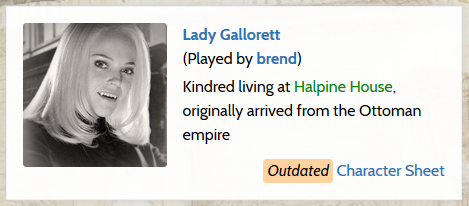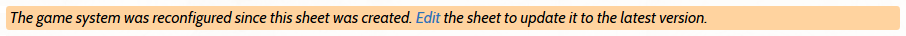When you start a new campaign, the game master makes some choices regarding the game system you use, what books are allowed and what house rules apply. In RPGpad, you can configure those choices in the Game System Configuration, which offers various options to do things like customizing the details on character sheets, selecting what dice rules apply and picking what options are available to players.
The game rules you select directly impact the character sheet and the options available there. In World of Darkness, for example, you can configure what Attributes and Abilities are listed on the sheet, whether or not you can add ranks to specialties and even the choices you can make for Disciplines (a new feature added just this week!). For Pathfinder, it similarly includes things like which races are available to PCs, how certain skills work and how much experience is required to gain the next level.
Sometimes you want to tweak the rules you are using mid game though. This can be as dramatic as switching from Pathfinder to World of Darkness after all the PCs were turned into vampires, or as simple as the addition of a new Skill or Discipline. Making these changes is simple enough in and of itself — just change the rules in the Game System Configuration to what you want them to be, just as you did when first creating the campaign. But when you change the rules this may also invalidate existing character sheets. This is clearly the case when switching game systems, but smaller changes may likewise invalidate old character sheets — especially when you remove options or, for example, change the Abilities on the character sheet.
We want to make sure storytellers and players alike are aware when rule changes have affected a character. So in our old setup we marked all existing character sheets as being outdated whenever you changed the game system configuration.
More accurate though, what we do is store which game system configuration was in effect when the character sheet was last edited. We then mark any sheet that does not use the latest version of the game system configuration as being out of date. The idea here was to let Players (and Storytellers) manually fix each character sheet when they next edit that sheet to bring them back in line.
One place where this first saw use was with the introduction of support for the Pathfinder game system: before the system was supported, we already had some campaigns using Pathfinder. These games used the Custom Game System where each player created a manual character sheet similar to editing a wiki page, with tables for such things as ability scores and the likes. Once proper support was added to RPGpad, these campaigns switched to Pathfinder. Players could view their old, out of date sheets and recreate them in the properly automated character sheets. Unconverted sheets were shown marked as outdated, and became current once the player converted them.
This model was certainly sufficient when switching game systems mid campaign or in this case when moving from a custom game system to a newly supported system. But as the set of options in the game system configuration grew to make more convenient character sheets and support different versions of games, it soon became clear this wasn’t always practical.
For example, adding a new class as an extra option for characters does not really require any character sheets to be updated! But the setup we had resulted in all sheets overzealously being marked as outdated, simply because they were made when that character class was not available yet. However, we could not simply ignore the details of the configuration if the game system hadn’t changed: while adding doesn’t change much, removing a class may cause characters with that class to become invalid.
The worst offender here were the dice rolling rules for World of Darkness — such as when a roll qualifies as a botch. These rules vary wildly between different versions of the game, but changing the setting from one to another has no impact on the actual character sheet. Yet because they are part of the Game System Configuration, these changes still invalidate all character sheets. Other major offenders were the recent addition of links to Pathfinder races and classes to allow you to quickly link to these from your character sheet view — adding a link like that clearly should not affect the validity of a character sheet. But in our old setup, it did exactly that.
At this point it became clear the old model was no longer sufficient and we needed something more advanced, which we have implemented this week. In our new setup, character sheets are no longer checked to see whether they were made under the current rule set. Rather, they are checked to see if the sheet would be valid under the current game system configuration.
This means that whatever changes you make to the game system configuration, if it does not invalidate a character, it remains current. This doesn’t just mean you can add a new race or Discipline to the game system without invalidating existing sheets, it also means that if you remove an option only sheets which actually use that option are marked as outdated. For example, if you remove the Fighter class, any Wizards in that campaign are still fine. And if you revert any changes to your game rules, all characters are automatically revalidated.
It also adds an interesting feature not present previously: if you edit a character sheet, but do not update it (leaving old content which is no longer valid under the new configuration, such as leaving a Discipline which is no longer available), the sheet remains outdated until you’ve actually fix the problem. This may seem obvious, but it means that you can still update, say, your experience after a session and fix the actual discipline later on once you’ve figured out what to take in its stead. In such a situation, your sheet remains outdated until this has been fixed, but you aren’t stuck tracking your XP on paper until you have.
And finally, it fully resolves the problem with changes to the system that do not affect sheets, such as adding links or changing the dice rolling rules. Since these don’t affect any sheet, no character becomes outdated by them.
All in all, this problem was caused by design trade-offs that made sense at the time but which no longer fit the new improvements and design of the character sheet. And having them resolved provides a far more sensible user experience.
This change and many more are listed in this week’s long changelog. And as always, if you know any parts of the site which behave in an unexpected manner or where you feel improvements could be made? We’d love to hear about it on the Forum.