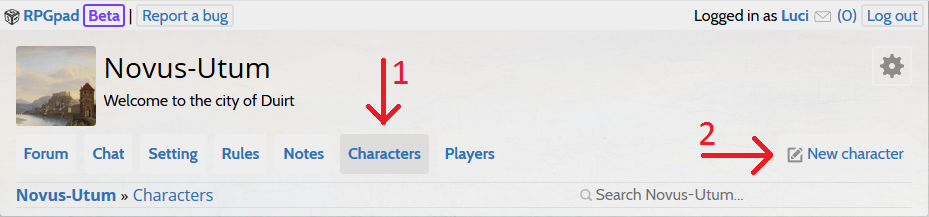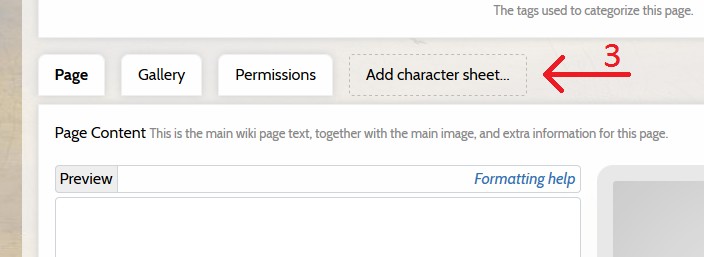Before you can create a character, you must create an RPGpad account and join Novus Utum (a join button is available on the front page).
Once you an account and have joined Novus Utum, you can then create a character by browsing to Characters and pressing the New Character button in the top right corner.
You will be taken to a page where you can write your character bio. At the top there is also a button to Add Character Sheet. Use that to create your character.
You can save your character and continue to edit it later. Before you are allowed to play the character though, you will need to get them approved by a Dungeon Master. They will make sure your character meets our rules and standards.
If you cannot find a DM, make a post on the Forum in the Requests section and be sure to list the full name of the character you want to have approved.
Name Rules
PCs with oriental or contemporary names are not fitting for the setting and will not be sanctioned. You can change the name of your character yourself by editing their bio.
If you are in doubt, please contact the DM team for help. Any name you choose that's not clearly contemporary or very far outside the norm will be fine. Again, if you are in doubt please contact the DM team for assistance.