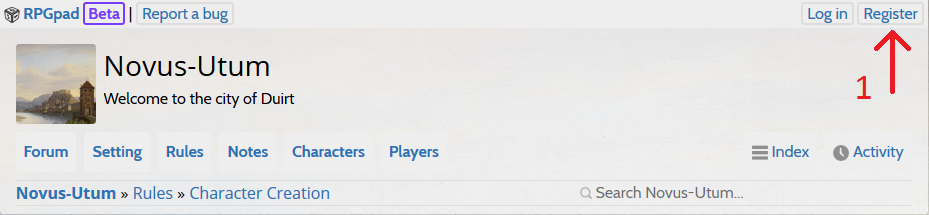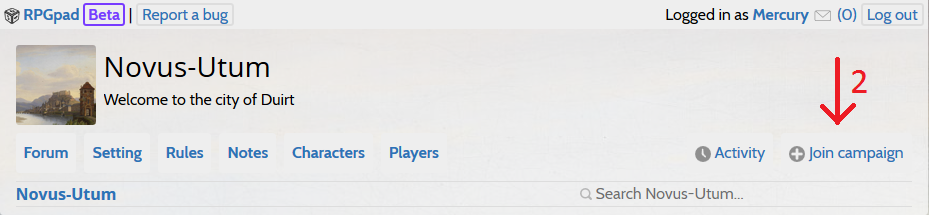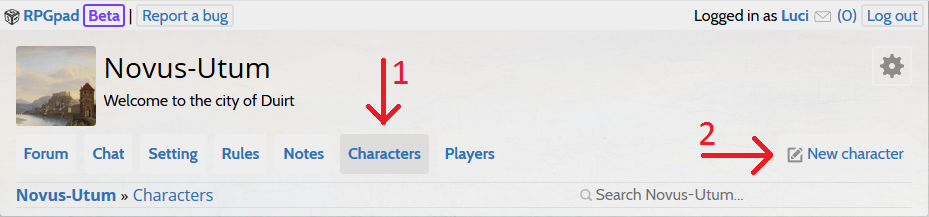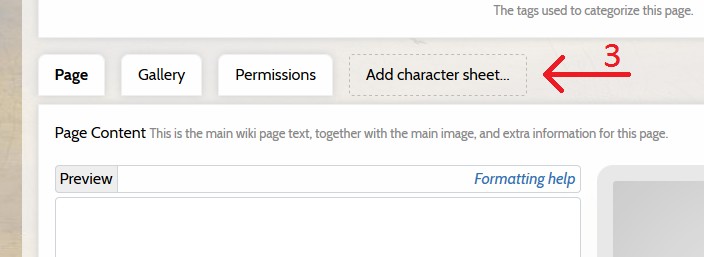Table of Contents
Before you can create a character, you must create an RPGpad account and join Novus Utum (a join button is available on the front page).
Once you an account and have joined Novus Utum, you can then create a character by browsing to Characters and pressing the New Character button in the top right corner.
You will be taken to a page where you can write your character bio. At the top there is also a button to Add Character Sheet. Use that to create your character.
Editing the Character Sheet
The Character Sheet is divided in different sections for the different settings. As we are still in beta, not everything has been implemented perfectly yet. Please report any issues in the Technical Forum.
To start, open the Class menu in the top left corner of the character sheet. Here, you set your classes for each level.
As you add levels, and fill in your favored class, you will see a few extra fields to fill in bonuses, for example the extra ability point granted at level 4.
Your starting experience should be set to 23.000, and your culture should be one of "Eccles", "Vorus" or "Silver Rain Republic".
If you want to use Alternative Racial Traits from the Advanced Player Guide, you can select them in the Race drop down menu. You must manually disable any base racial traits that are overwritten by your alternative choices.
Special: If you are a gnome or halfling, please remember to set your size to Small
Ability Scores
You get 30 points to spend on ability scores, following the point buy rules in the Core Rulebook. The sheet calculates these automatically.
If your ability scores are modified, for example by magic items or special abilities, you add those bonuses to the 'Modifiers' section for each ability score. If the modifiers only apply sometimes (such as during Rage), add them as 'Conditional Modifiers' instead. Do not modify the Base Value except to buy starting ability scores.
Note that racial bonuses are applied automatically.
Each modifier should list the bonus type and source of the bonus so the DM can easily verify you are entitled to it.
Saves, Combat, Init, HP and Armour Class
Like Ability Scores, each of these scores has a list of modifiers and conditional modifiers. You need to add these manually.
The base modifiers from ability scores and classes are automatically added
For Hit Points, you get half (rounded up) of the die each level, except at first level where you get the maximum of the die. Thus, you only have to add Hit Points if you get any from feats or special abilities.
For Armor Class, Touch and Flat-Footed AC are automatically calculated based on our base Armor Class. Only add modifiers if they apply explicitly to Touch or Flat-Footed AC only.
Movement
If you have any bonuses to movement speed, you can add them here. There are also entries for different modes of movement. If you are an Aventi, you should add your swim speed here. Aventi have a base swim speed of 30 ft / round.
If you have a fly speed, you should also add your maneuverability.
Skills
For each skill, enter your ranks and any modifiers that apply.
Using the "Add Untrained Skills" button, you can quickly make an entry for all untrained skills. Add any other skills you have (such as Knowledge skills) manually.
In most cases, the sheet will automatically know if a skill is a class skill for you. If you get additional class skills from your magic (such as Domains or Bloodlines), they will show up once you select those.
If you can get class skills manually by virtue of some class ability, feat, trait, etc, and the sheet did not detect this automatically, you can manually force your skill to be a class skill by toggling the option. Do not add a modifier for class skill manually.
Attacks
Attacks are divided into attack sequences and individual attacks. The attack sequence summarizes the combined individual attacks.
For example, if you attack with a longsword and a short sword, you would enter your attacks for each weapon separately as part of one Dual Wield attack sequence.
To make it easier, each attack in a sequence has two buttons "Copy" - to duplicate an existing attack and add as an additional entry in the sequence, and "Derive BAB". The latter makes enough copies to fill out your attack sequence, with appropriate penalties, based on your Base Attack Bonus.
Feats, Languages, Special Abilities and Traits
You can enter your various options in the list. For feats, if you have selections (for example, a weapon for Weapon Specialization or a skill for Skill Focus), enter the generic feat first. The sheet will automatically show an extra field for the selection. The Notes field allows you to add notes such as what feat slot you use.
For languages, you get Hodgepot for free. All characters also get a free language based on their Culture, and bonus languages are selected by culture. As a houserule, you do not get bonus language options from other sources, except where explicitly granted.
For Traits, each trait lists which group it belongs to. You can only have one trait out of each group. Starting characters get 2 traits.
Equipment
Starting characters get 8.000 gold to spend on equipment. You can buy any items from the allowed books up to that amount.
Right now, magic items are not filled automatically but non-magic items will be if you use the auto complete.
For armours, remember to fill in the extra fields in the drop down. Any armour or shield you have equipped will automatically be applied to your Armor Class (an other values).
Magic
If you have any spellcasting classes, a special entry will be added to your sheet. You can fill in any bonuses to Concentration or the DC of saves against your spells here.
You can also select any special options (like Domains), spells know, etc. If you have special abilities that grant you bonus levels (such as from a prestige class), be sure to add the amount of bonus levels for each class.
Bonus spells for Domains or Wizard Schools are added once you list your domain or specialist school.
If you get additional known spells or spells per day, the drop down menu allows you to list how many and why they were added, and new slots will be granted. You should use this to add spells from Sorcerer Bloodlines and Oracle Mysteries.
Add any additional details, such as prohibited schools, in the magic notes.
Final Notes
Finally, note down anything else of importance to your character stats. Do not add a character description or history here. Those go on your character profile.
At the bottom of the sheet, a Quick Sheet Check button allows you a quick summary of any errors the system was able to detect. Please note that this is still under development, so important details may still be missed by the system.
Once you save the sheet, a DM can check it to give you final approval.
Getting Sanctioned
You can save your character and continue to edit it later. Before you are allowed to play the character though, you will need to get them approved by a Dungeon Master. They will make sure your character meets our rules and standards.
If you cannot find a DM, make a post on the Forum in the Requests section and be sure to list the full name of the character you want to have approved.
Name Rules
PCs with oriental or contemporary names are not fitting for the setting and will not be sanctioned. You can change the name of your character yourself by editing their bio.
If you are in doubt, please contact the DM team for help. Any name you choose that's not clearly contemporary or very far outside the norm will be fine. Again, if you are in doubt please contact the DM team for assistance.