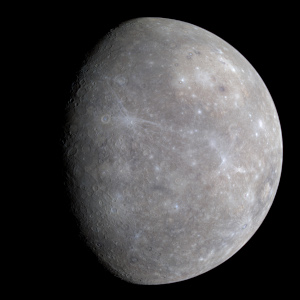I understand there have been some players encountering problems while using the Opera browser, including messages not being posted in the chat and character sheets not saving.
RPGpad should work just fine in Opera so we'd like to get to the bottom of this. To do that, we need your help.
If you use Opera and have encountered these issues in the past, we'd love to know exactly which version of Opera you are using. You should be able to see this in the Opera menu under "About Opera".
It would also help to know exactly where and when these issues occur - what page are you on, and what went wrong.
Should you have any information, please let us know, here, or through a bug report, or you can private message me as you prefer.