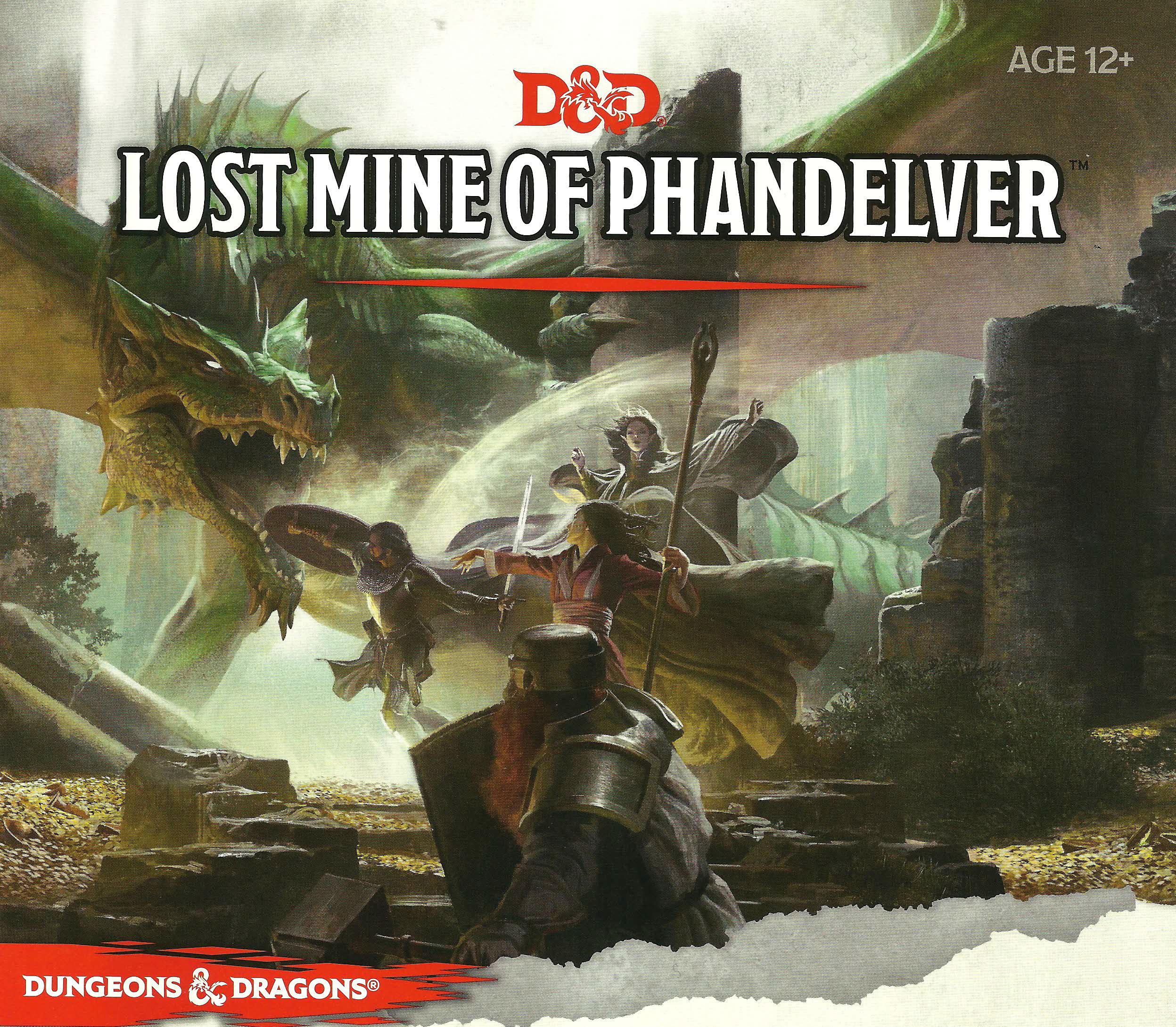Versioning and change tracking
Like wikipedia, the Setting, Rules and Notes wiki's track changes made over time to the page. When viewing a page, a button labelled 'Versions' in the top right corner gives access to the list of versions of the page.
You can use the versions list to check who has edited the page and when they were edited, as each change is tracked and listed. For every edit, the list also tracks what changes were made - edits to the content, moving the page, etc - and if the editor left any comments about what they were doing (the Summary when editing a page) it is also displayed here.
If there are a large number of edits, the version list may be paged. In that case, you can browse further back in time at the bottom of the list).
View Version
By clicking the View Version button, you can view old versions of the page, which will be marked as such at the top. You can also restore an old version here.
Show Differences
You can view what changed between the old page and the current one by clicking the Show Differences button. When examining these differences, any content marked in green has been added to the old version since it was created, while any content marked in red has been removed from the old version.