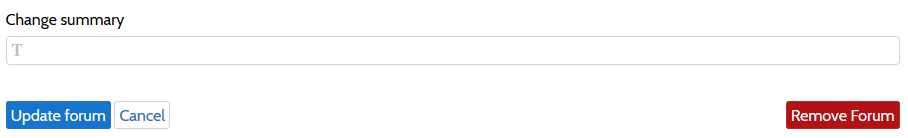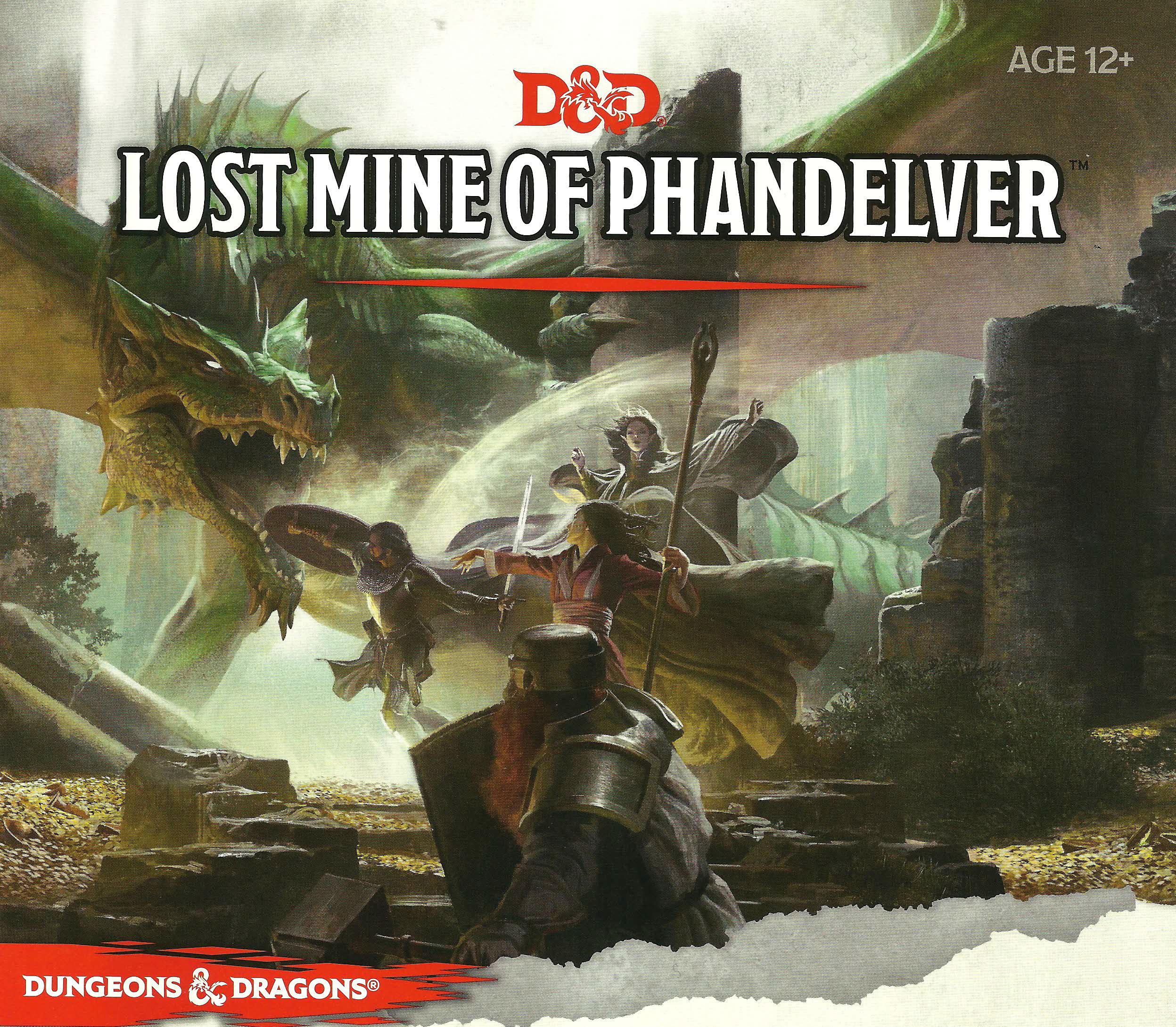Remove a Forum
To remove a forum, you need either the moderator or operator role.
To remove a forum, first browse to that specific forum, i.e. where the list of threads in the forum is displayed. In the top right corner, next to the forum title is an Edit button that allows you to edit the forum.
Note: while you can make other edits to forums in the Manage Forum screen, the removal of forums is NOT supported in that screen. You have to browse to the individual forum you want to remove instead.
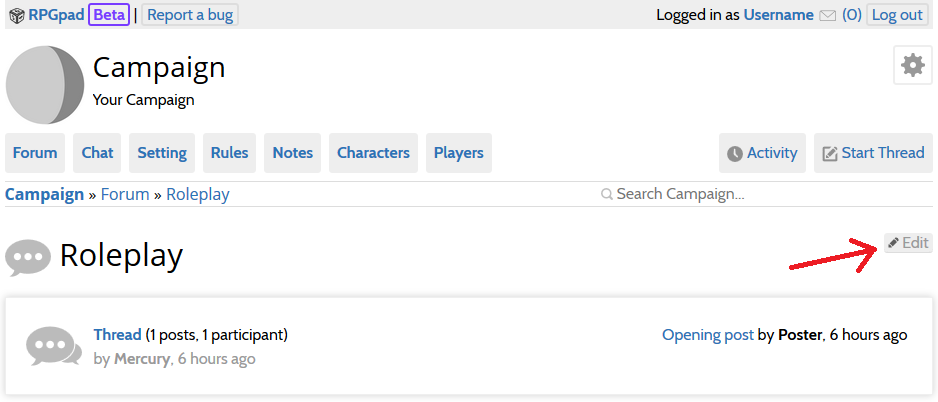
In the Forum edit screen, there will be a red button marked ‘Remove Forum’ in the bottom right corner.