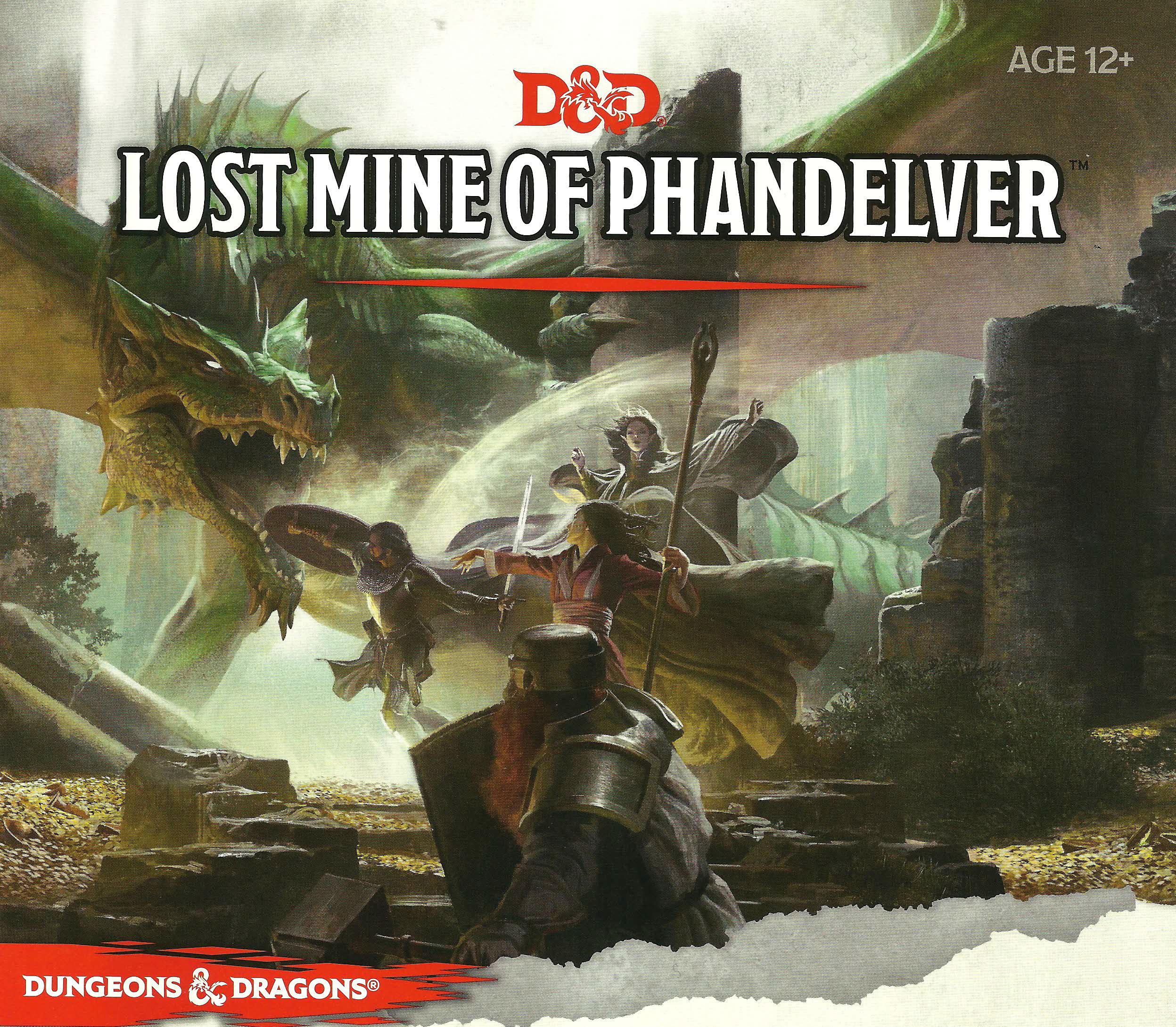Initiative Tracker
To use the Initiative Tracker, your campaign must be using the Pathfinder game system. This campaign is set to a different game system.
If you are using the Pathfinder game system, the chat has an initiative tracker that can help you track initiative during combat roleplay. The tool will track the initiatives rolled in the chat, and will call each players turn in the correct order, so you don't have to worry about keeping track.
Activating and Deactivating Initiative Tracking
To activate the tool, open the menu next to the chat input, using the arrow button. From there, select the Activate initiative tracker button.
When activated, a post will be made in the channel you are in that you started the initiative tracker. Additionally, an initiative bar will appear above the chat input.
Once combat is over, the storyteller can deactivate the initiative in the Chat Tools, under the arrow button next to the chat input where it was also activated.
Rolling Initiatives
Any initiative rolled while the Initiative Tracker is active will automatically be tracked. You can use the regular dice rolling methods to roll initiative (by rolling for your character, or using a freeform roll if rolling for an NPC).
Alternatively, you can manually add entries by using the + button in the initiative bar (on the left or behind any rolled entries), by setting a specific initiative value and name.
Note that any initiatives rolled before activating the initiative tracker will not be tracked. You can add those manually or if you feel generous, allow the player to reroll.
Tip: When rolling initiative for NPCs using the freeform method, be sure to set the NPC name, as that is used to name the entry in the initiative
Taking your turn
Once everyone has rolled, you can start the combat by pressing the Begin button on the right of the initiative bar. This will start the combat, and the turn will be assigned to the player with the highest init. Additionally, the second player will be noted so they can get ready for their turn as well.
The player who's turn it is then takes their action. Once they are done, they press the 'End Turn' button to yield initiative to the next player, who will be called by the initiative tracker, along with the player after them.
Alternatively, if your post is the last in your turn, you can add the magic code (&next) (including brackets) in your post. The initiative tool will take note and immediately advance to the next person, without requiring you to press the End Turn button.
Special Initiative Actions
Sometimes players take special actions that influence their initiative. For example, they might delay until a later part of the round, which delays them in the init. If this happens, simply click their entry in the initiative order. An option will appear to change the value of their initiative, with two confirmation buttons: Before others and After others. These buttons exist in case multiple characters have the same initiative value, allowing you to list them either before others with the same initiative score or after others with the same initiative score.
To remove a player from the initiative order entirely, click their entry in the initiative toolbar. On the right, the Remove initiative token button will remove them from the list.
Finally, late entries, i.e. players or NPCs who don't roll initiative until a later turn, will automatically be added to the initiative order when they roll.
Tip: To prevent confusion, it may be best to have them roll at the end of the round, before the last player in the initiative order yields their turn. This also ensures that a high roll doesn't place them before the person who's turn it currently is.