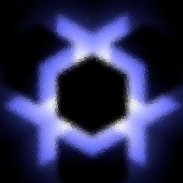This week we added a way to remove campaigns, and we started work on some exciting new improvements — which we will tell you about in the coming weeks.
This week's blog post is short and simple: Campaign Management.
Campaign Management
- You can now remove campaigns you no longer want if you are the campaign owner. To do so, go to the "Campaign Status" screen in your campaign configuration. Removing a campaign makes it inaccesible forever, which is very long. To prevent accidental campaign removals, you must type in the name of the campaign.
- Campaigns that have not seen any wiki or forum activity for over three months are no longer listed as active campaigns in the Active Campaigns overview. This helps keep only actually active campaigns in the list.
Other
- The position of the "unread" badge for campaigns that have unread threads, either on your home page or the active campaigns, has been improved by moving it away from the borders of the campaign image.
- The "legal" footer which contains the link to the attribution page is now present on all RPGpad pages, which makes it easier for you to find our future privacy and data policies. For now, there's only the attribution page.