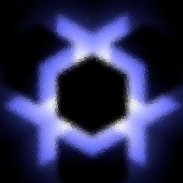Hi all!
This week we've been working on styling tweaks, and some more customizability for the Vampire: the Masquerade character sheets. In this week's blog post I will talk about the font change.
Formatted Text
- We have added spoiler tags that can be used to create . This should help with writing puzzle hints, or when discussing plot-related things that you do no want to spoil for new players. See Community help on spoilers for how to write them. Of course, the help page of your own campaign also has this information.
Styling
- Selected new fonts to have better control over the layout and appearance of the campaigns. This helps ensure that all text, regardless of length, remains readable on different kinds of screens. This should help with legibility on your device while playing.
Wiki
- Field keys in galleries are can not longer be formatted. They have been changed to be consistent with other places where you have a kind of key+value pair (such as the extra fields on wiki pages, or the backgrounds of Vampire: the Masquerade character sheets).
Vampire: the Masquerade
- The Nature and Demeanor field are now formattable, meaning you can now put links in them. This helps making the character sheets useful, when using custom natures and demeanors.
- The Ability notes (the small notes with each ability) are now formattable, meaning you can put links in them. This is of great help when updating your character sheet since you can now directly refer to pages on the wiki, or even forum threads, for example to link to where an exception to the rules was discussed.
- The Backgrounds are now kept in the order in which the player puts them. This helps players with organizing the backgrounds the way they want.
- Backgrounds now have a field for notes related to that background, just like abilities have a small note field. This helps when you have backgrounds that give a distinct amount of things such as major contacts from the Contacts background.
- Short notes on Abilities and Backgrounds are now placed directly behind the ability or background name. This helps out when you really want to simply clarify the scope of the ability, such as "Performance (Dance)", or when you want to have a link with your background "Backing (The Greens)"—where the greens would be a link...
Performance
- Slight increase to global performance by reworking how theme-related files (such as images, or styling files) are looked up when they are used to display things to you.