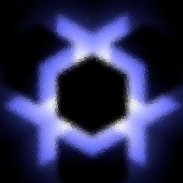This week we have some bug fixes, and several new features related to the forum, text layout, and automating manual work. Both features are also described in this week's blog post: Sidebars, letters, and lazy lists.
Forum
- Forum threads can now be made sticky, making sure they stay at the top of the thread listing for the forum. You can sticky a thread by editing the thread, and making it sticky via the moderator options (and you need to be a moderator, of course).
- Forum threads can now be locked to prevent further posting in the thread. You can lock a thread by editing the thread and locking it in the moderation options. You need to be a moderator to lock a thread.
Text Formatting
- Add sidebars to formatted text. They can be created with the [ sidebar ] tag, for details see your campaign's help pages. You can use sidebars to highlight a part of the rules or the setting that is tangentially related, to place short reminders about something, or to explain the interplay of different rules. This can help to organize your rules and setting wiki.
- Add informational boxes (also known as admonitions) to formatted text. Created with the [ box ] tag, boxes can be used to show quick notes, hints, or warnings in places of your campaign where you want to make sure that the text is brought to the player's attention. For details see your campaign's help pages.
- Add letters to formatted text. Letters are useful in a roleplaying context, since you can make a forum post or wiki page that contains a nicely styled letter on paper. Futuristic and cyberpunk-styled letter variants are also available. See your campaing's help pages for details!
Automatic Listings
- Add [ show ] block to get automatic listings of things. This is very useful if you want to have lists of people in factions but do not want to maintain those lists by hand. By using the show tag you can let RPGpad do the boring work. More explanations can be found in the campaign help pages.
- The show tag can display the results of the block in a normal list, or as a collection of tiles showing the images of the results as well.
Other
- Change the spacings of headers and added a line to text headers. This makes pages less chaotic and allows you to better use headers to divide your pages if you want to. This is something we will be getting back to from time to time to make sure that your pages get a better layout over time!
- The players listing of all campaigns now lists the player characters of that player as well. This makes it much simpler to discover who plays some character.
- Many links and buttons did not have correct focus styling, which means that you could not see what link was the focus while navigating the site via the keyboard. We have fixed this by both making most hover styling also work when the link has focus, as well as re-enabling the focus outline. This improves the accessibility of the site for everyone.
Bugs
- Corrected the explanation of what banned users can and cannot do.
- Finally fixed the problem with posting a new post in a forum with firefox. We have found an acceptable solution to the problem where firefox retained some of your old post's data in the posting form (such as remembering the mask you used). This has now been fixed, and forum posting should now work the same across all browssers.
- People that have not yet joined a campaign get a better view of their situation on their own account's home page found at https://rpgpad.com/home.