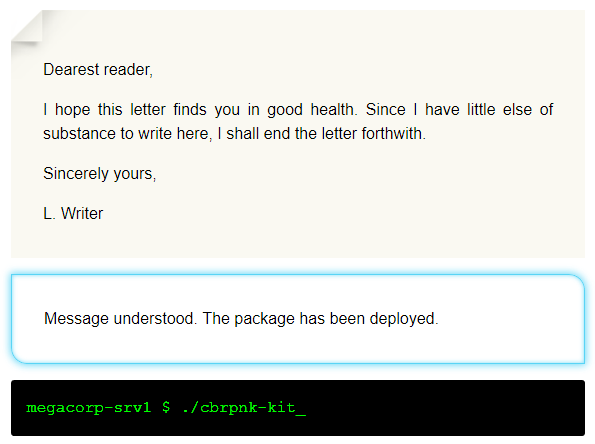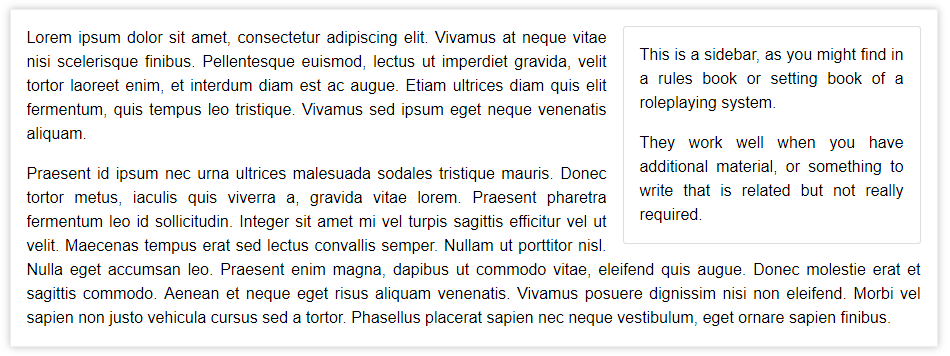Hi there, this week’s blog post is split into two parts. We want to show and discuss two separate things, so this calls for an actual table of contents:
Letters, Sidebars (and Admonitions)
This week we implemented three kinds of “boxes”. They can be used everywhere you’d expect them to: wiki pages, in forum posts, on the campaign front page, even on character sheets.
The three kinds of bxoes are Letters, Sidebars and “Admonitions”. Each serves it’s own purpose, highlighted below.
Letters In most forum roleplay campaigns there comes a time that a character wants to write a letter, and many a table-top campaign has seen the exchange of letters and treaties in some form or another. Because having a way to style such a letter on the forum, or to style a treaty on a country’s wikipage adds a lot to the atmosphere of the campaign, we have implemented letters. Add a letter to your text with the [letter] tag, different styles can be produced with [letter:holo] and [letter:console].
Sidebars Most types of roleplay books will feature a sidebar every once in a while. A sidebar is a block of text to the left or right side of a page. They usually contain things that are related to the text, but necessarily important to know. Sidebars can be made with [sidebar:left], [sidebar:right], or the not-so-sidebar [sidebar:full-width].
Admonitions Sometimes you want to add a tip, warning, or clarification to some part of the rules, notes, or somewhere else. You can now do so with the [box] tag, which has several variants. The [box:info] tag produces an informational box, variants are [box:important], [box:tip], and [box:help].
Lazy Lists
This week we have also added a feature that I personally have wanted for a long time: the ability to have RPGpad automatically make lists of things for you. This features is a little more complex than most other tags, but allows you to be lazy in the good sense: by letting RPGpad do the work.
The feature is best explained with an example: my character in the Victorian Society campaign, Lady Gallorett, has a large mansion in London called Halpine House with a lot of servants.
To help people get to know the names of some of the servants, I want to make a list of all servants in Halpine House. I could do the by hand, or I could let RPGpad do the work by adding the following to the page of Halpine House:
[show]
People:
Residence [[Halpine House]]
Tag [[Servant]]
[/show]
When added to the page, this example produces the following listing:
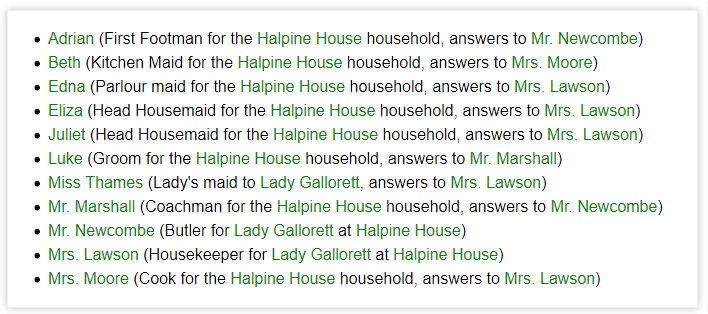
Each line inside the [show] tag has a specific meaning to RPGpad, and must follow a specific format to be recognized:
People:this line, including the colon, states that the list must only contain People, the list of people is restricted withResidence [[Halpine House]], this line states that only people with a “Residence” field linking to Halpine House are allowed, andTag [[Servant]], finally indicates that only those people that are tagged with the Servant tag are allowed in the list.
While this is already much better than doing it by hand, it is missing the images. Because having a list with images is a lot nicer in some situations we created a variant tag. By using [show:tiles] instead of the normal opening tag:
[show:tiles]
People:
Residence [[Halpine House]]
Tag [[Servant]]
[/show]
This produces a much more visible list of people:
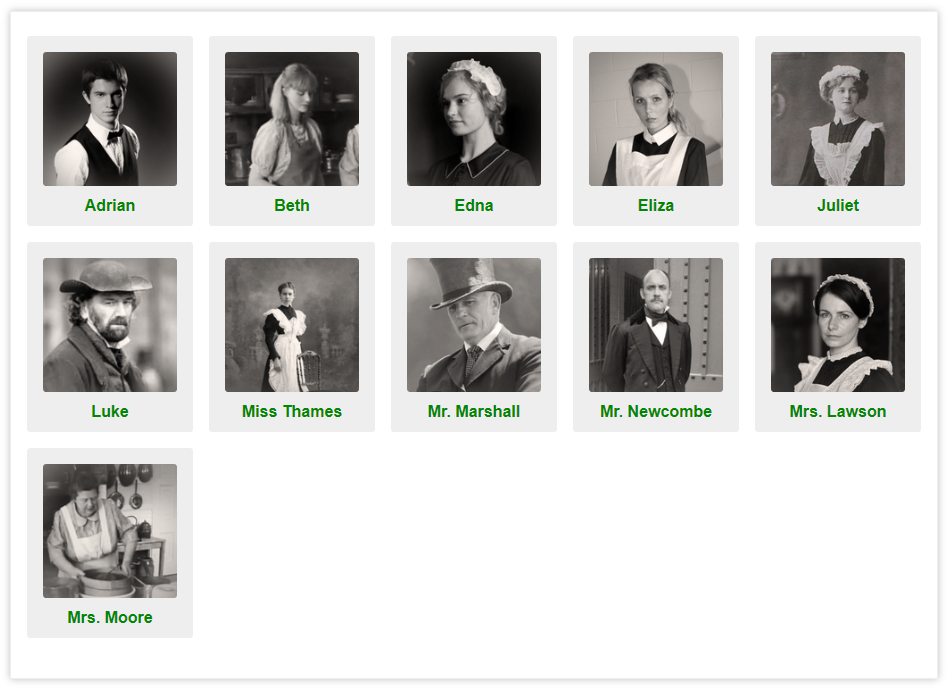
More examples and explanations on all of these new features can be found in your campaign’s help pages, found via the link above each text field where you can use these features!
As always, we have this week’s changelog ready for you to discuss and comment on!