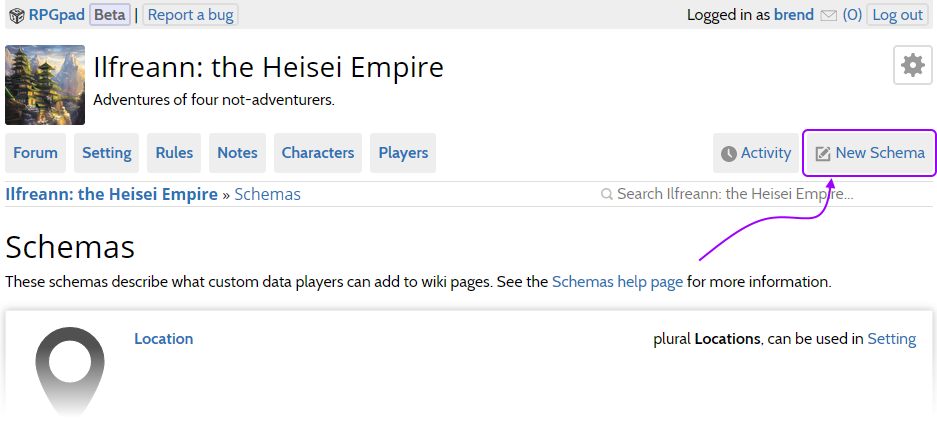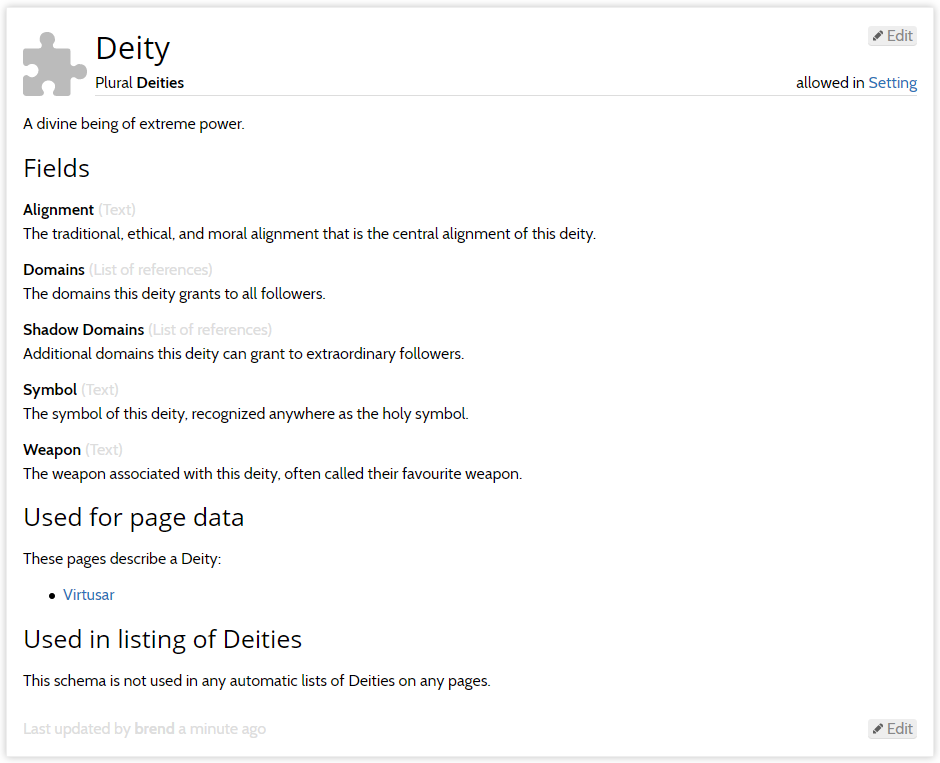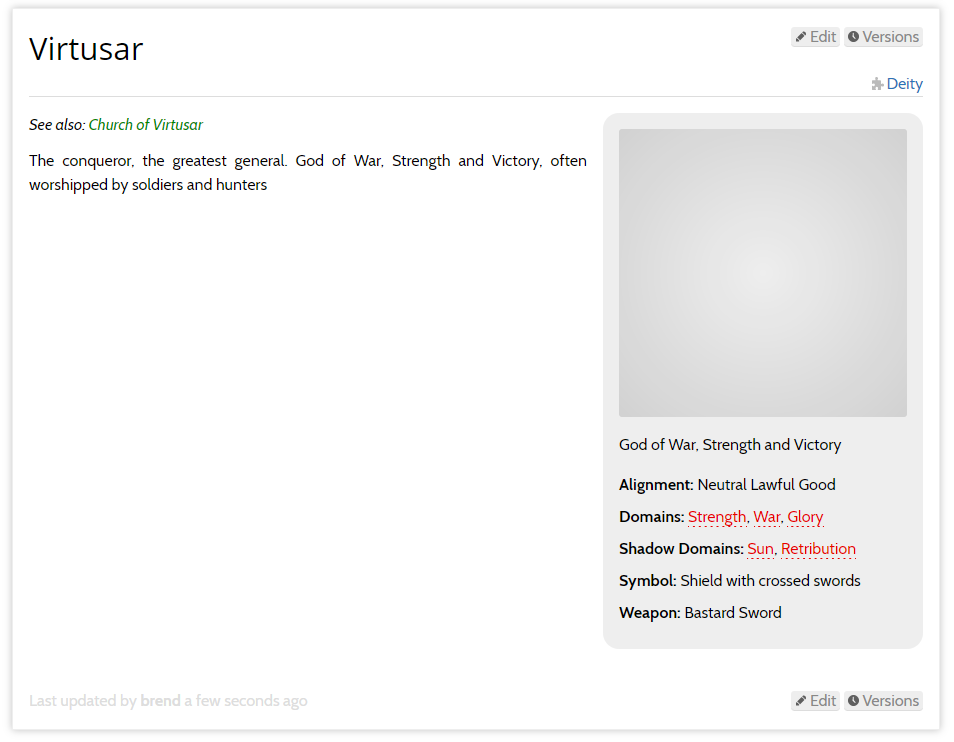We are very happy to announce that schema editing is now available!
For the longest time we’ve had only three types of things that you could describe when starting a new campaign: Persons, Locations, and Factions. Now, with schema editing, you can create your own schemas and adjust the three default schemas to better fit your campaign.
Instead of telling you how this works — which is interesting in its own right albeit very technical — we will walk you through the absolute first thing we did after having schema editing available: the creation of a Deity schema in the Ilfreann campaign.
In the Ilfreann campaign, we already have pages for each deity:
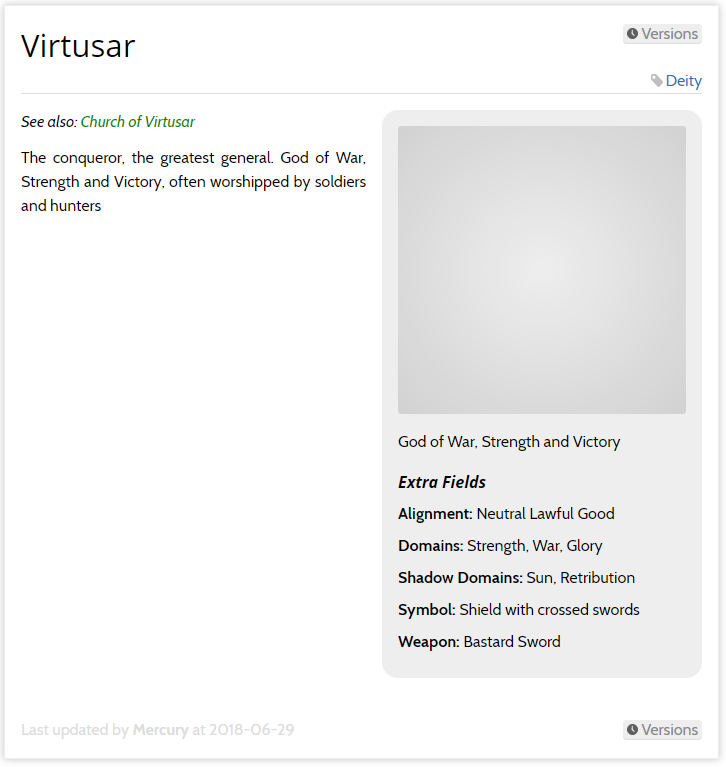
Note how players of the campaign have already added most pertinent information to the Extra Fields segment of the infobox already. We will capitalize on this to determine the fields we will be adding to the Deity schema.
We create a new schema via the “New Schema” button found in the schema overview — which you can get to in your own campaign by going to any schema page, and using the breadcrumb navigation.
This will allow us to create a new schema, starting with the singular and plural titles. We need to fill in both because the English language is a bit quirky with respect to plurals — in the future we will automate this a bit.
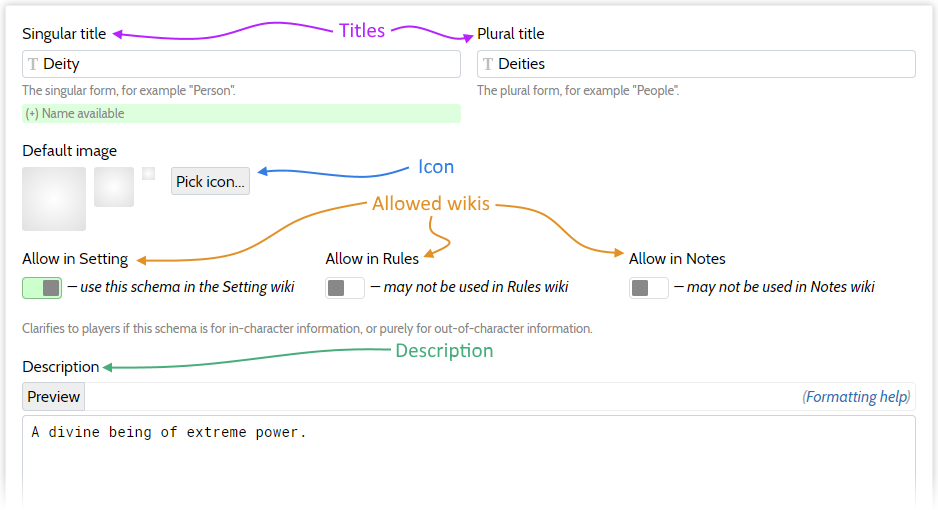
We’ll leave the icon empty for now because we want to add custom schema icons to all schemas in the Ilfreann campaign. The fields marked “allowed wikis” are already set to a sane default, so we will leave those alone. We can copy the short description we have from the Deity tag — though not very evocative, the description is correct and informative.
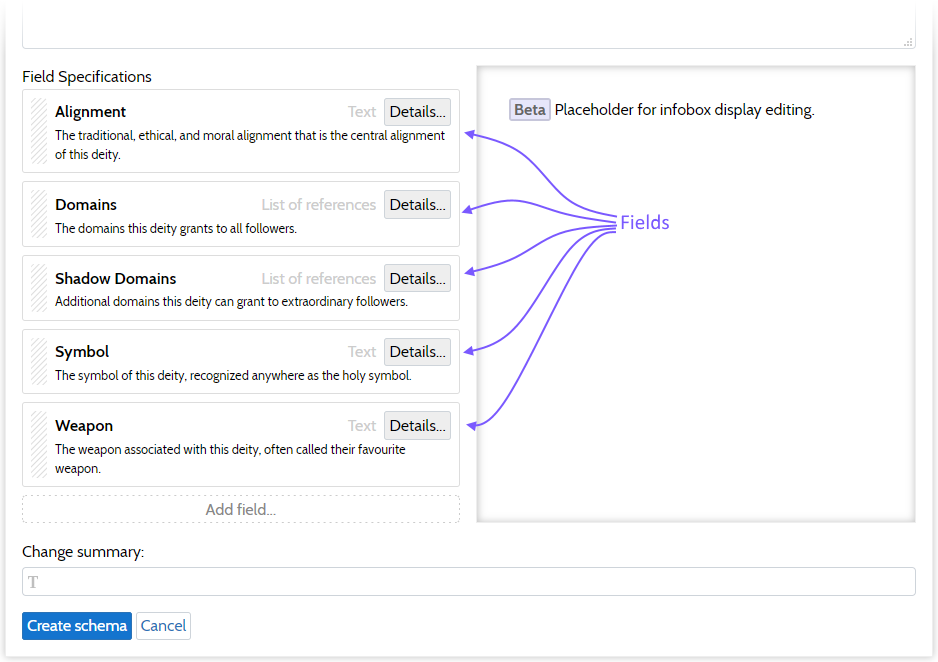
Finally, we add the fields we gleaned from the Extra Fields section of the infobox. Most fields are basic text fields, and there is little to link or relate them to. The two fields that stand out are “Domains” and “Shadow Domains”; both are lists of references that we want to link to pages for those domains, which will be described in the rules wiki.
For that, we’ll likely add a Domain schema to the campaign in the near future to be used in the rules wiki. This allows us to more easily navigate to them when we need the information at the table. In theory, we could even make the “Weapon” field a reference, but then we’d need to add a lot of weapon types to the wiki and probably a Weapon Type schema as well.
Once we create the schema — and quickly convert Virtusar’s page by copying over the values from the extra fields to the new Deity fields — we can view the results:
The Deity schema is now part of the campaign, and all deities can be converted to use the new schema!
As always, you can view this week’s changelog for a detailed list of changes.