This week we have worked on character posting and battled the absurdly hot weather… But mostly we worked on character posting.
Character posting, or “character masks”, allow you to make forum post with one of your characters. This is great for staying in-character in forum roleplays, and make a better distinction between in-character and out-of-character posts.
So, how does one put on one’s roleplaying mask and post with a character?
-
Make sure that your character has a working Wiki page link on their character sheet. The image and title of the linked wiki page are used as the character mask on the forum:
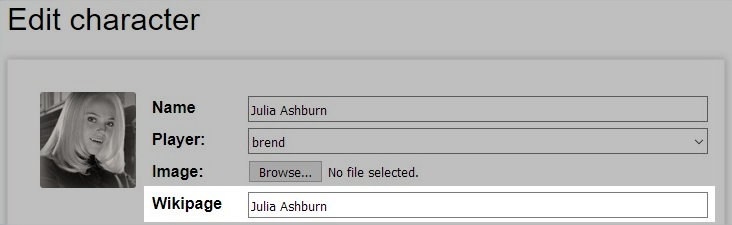
-
With the wikipage set up, all you need to do is to select the character on the forum via the “mask selector”:
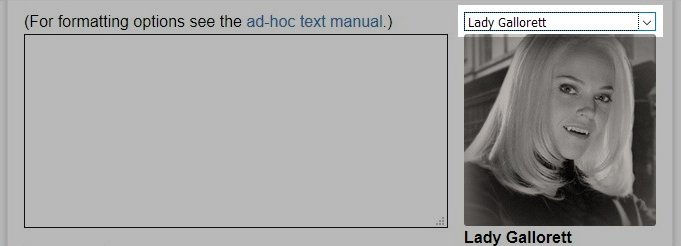
And that’s it.
Next week we will work on improving posting with characters, making it even easier to immerse yourself in the roleplay!
As always, we have detailed specific changes in this week’s changelog, where we welcome any comments, suggestions or ideas you have!
Additional note: Please refresh your browser cache. Due to a technical issue we are currently working on, this week’s update won’t work well without a good refresh.
If refreshing does not work and you still get strange issues, let us know! We will do our best to get you back on track, and sort out any sudden issues.