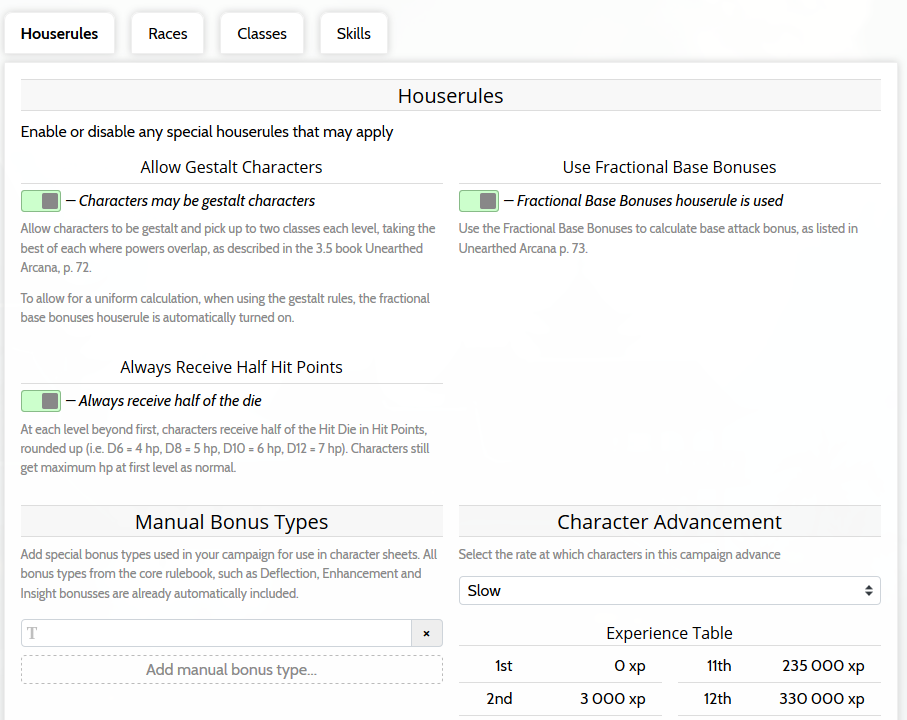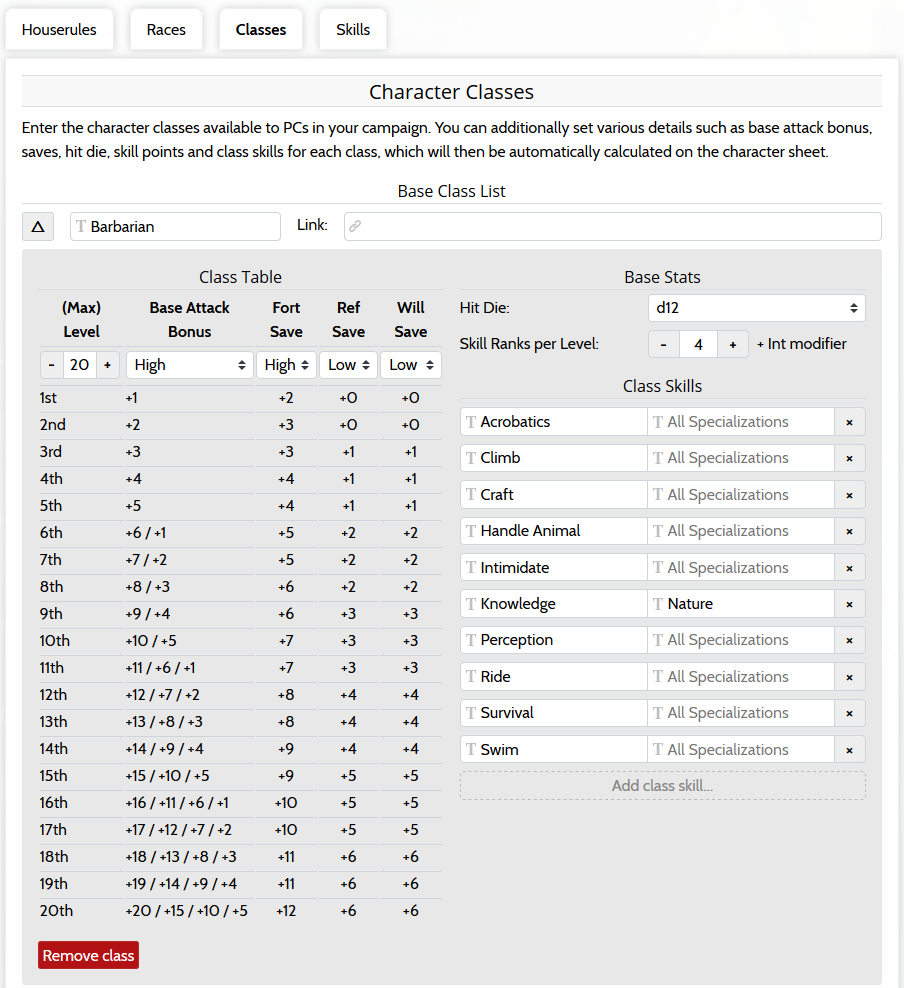This week we’ve made some significant improvements to the Pathfinder game configuration screen, which desperately needed some improvements — I’ll refrain from calling it archaic to not insult any ancient cultures.
Originally, the Pathfinder system only supported a few houserules to allow for Gestalt characters, and at that time we made a simple single column layout which was more than sufficient for those few selections. As we added automatic calculations to the sheet though, the number of options began to grow. Each addition made the configuration page longer and more chaotic and it got to a point where it desperately called for new layout.
The new page has been split out over four tabs, for Houserules, Races, Classes and Skills. In the Houserules tab, you can activate or deactivate house rules, decide on the speed of character advancement (as per the Experience Point Total section in the core rulebook) and add manual bonus types. By default, RPGpad supports all bonus types in the core rules such as Dodge, Enhancement or Sacred bonuses, but some supplements - or your home-brew rules - may allow for other bonus types that can be added here.
In the Races section, you can add your own races with a name and internal links. The internal link is a link to your rules page describing the race and races bonusses to your players, if you have your own link. We’re looking into supporting external links here as well. Expanding a race allows you to edit the ability bonuses granted by those races, and you can set their default size and speed, as well as special racial bonuses that affect calculated stats, to support things such as a Dwarves steadiness bonus, the Multi-talented bonus for Half-Elves or the bonus skill points for Humans. We may expand on this list in the future (if you need something in particular, let us know!).
The Classes section works the same way, with a name and internal link, but the section has been split into base classes and prestige classes, which gives a much cleaner overview. How often do you change a class from a base class to a prestige class anyway? In the expanded section, you no longer need to click to expand the class table or see the class skills, you can now immediately see the effect of changing a class from, say, a high base attack bonus to a medium base attack bonus.
For both classes and races, we also moved the delete button into the expanded section and we’ve marked it in dark red - you probably don’t remove races or classes from your game very often, and you don’t want to accidentally remove one.
The Skills section has also been split up — it was a real mess, and skill sub-selections (such as area’s of knowledge or specific professions) were listed at the same level as regular skills, making for a very confusing list. The new view shows only the base skills and associated attribute, and you can expand each skill to set whether it can be used untrained and, if applicable, any specialties.
As a final feature, we’ve made it so that any changes you make in your configuration are highlighted, in the same way that we do in character sheet editing already. This should help to avoid any accidental changes from messing with your configuration.
In the coming week, we’ll continue to work on Pathfinder polishing. You may already see an added Base Attack Bonus field on your character sheet, as part of the pre-work for a full sheet reformat. We’ll let you know more about that in the coming weeks.
Are there any features or changes you would like to see in the character sheet? Be sure to let us know in the forum, or check out this weeks changelog