We will keep this blog post short: forum roleplay is now supported with a dice roller directly in your roleplay threads!
This week, we completed the dice rolling “underwater infrastructure”, and added partial support for the Pathfinder system, as well as a freeform rolling mechanic that should cover any other dice mechanic until we get around to building special support for it:
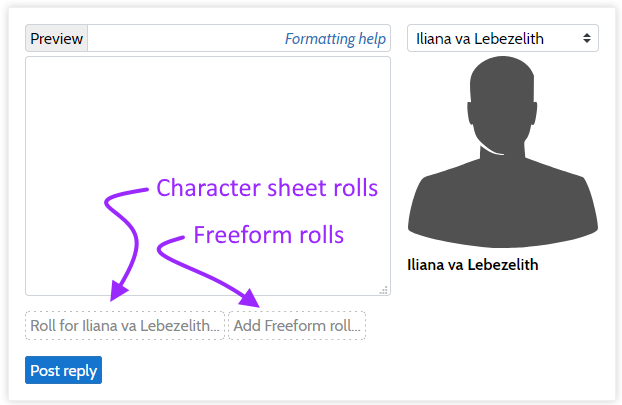
A lot of effort went into keeping the interface simple, while also making sure that we can add extra rolls and complexities as they are needed for other dice mechanics. To do so, we have opted for a choice-based system that works in steps. Let’s walk through them to see how this worked out so far:
-
Pick your check “context” You first pick the context of your check. If the mask you select belongs to a character with a character sheet, you’ll have access to the “Roll for (Character Name)…” button. If not, you can use the freeform rolls.
-
Pick the category the check belongs to: The interface is based on a series of choices, the first choice being the category of the check. For pathfinder, this means that you make a choice between ability checks, saves, skill checks, and (coming in a future update) attacks:
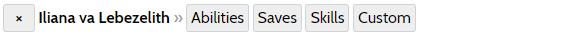
There’s also the option to add a custom d20 roll for this character, to allow you to make rolls that we do no support yet—or that are necessary due to house rules, or other reasons.
-
Pick the check itself: From within the selected category, you pick the check itself:
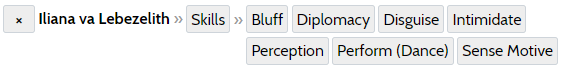
For the skills category, you’ll see all skills that you listed on your characters sheet. If you change your mind, you can backtrack by clicking on the category again, this brings you back to the categories list. For this example, we will pick “Disguise”.
-
Customize the check: With the check selected, you get the final customization step:
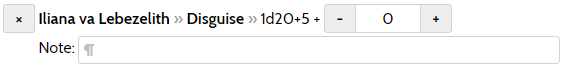
With the check picked, you can add a custom modifier. This allows you to add a bonus or penalty that comes from active spells, circumstances, or status effects. In addition, you can add a short note to the check to clarify what’s going on. If you change your mind here just remove the check and re-add another, checks are not rolled until the reply is posted.
After all is done, you post the reply to the thread:
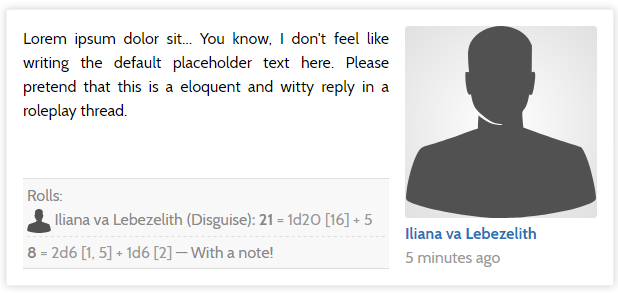
In the real post, the disguise roll is also a link to the character sheet it came from, which helps dungeon masters to check what’s going on when custom modifiers are added.
In this example we have also added a freeform roll of 2d6 + 1d6 with a note, to showcase what that looks like; the rolls of each individual die are noted with the roll, so any dice mechanic that requires you to look at the individual dice can be emulated with freeform rolls.
We have some great plans for the dice roller in the near future. We will keep you posted on our progress here! If you want to have a look at the specific changes we made, check out this week’s changelog!