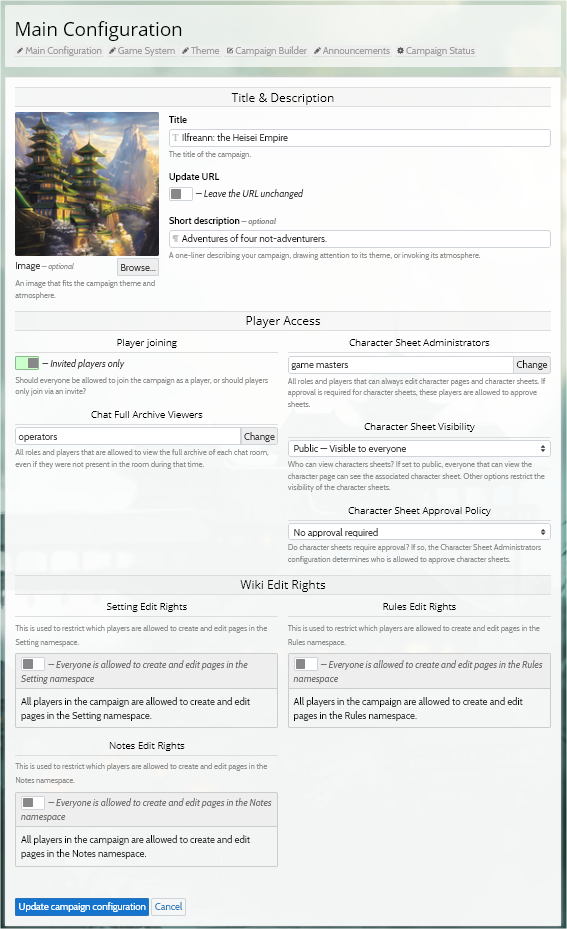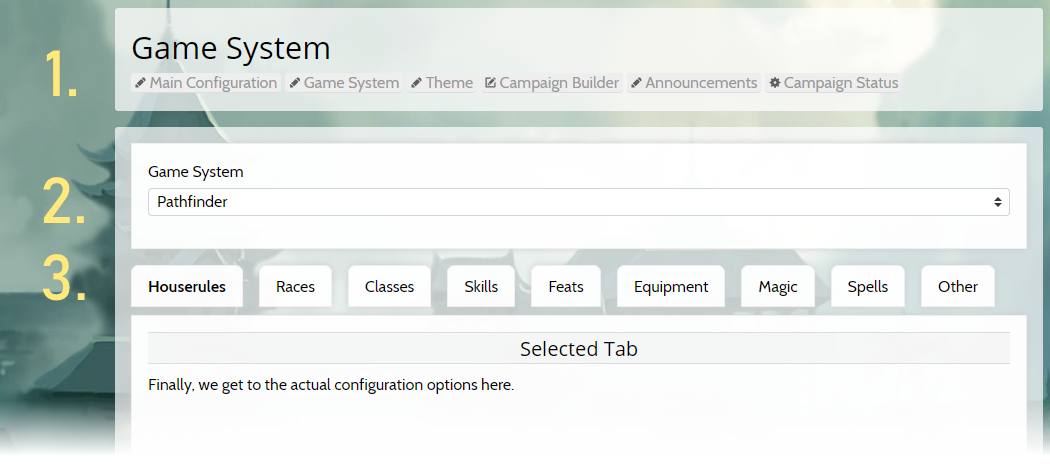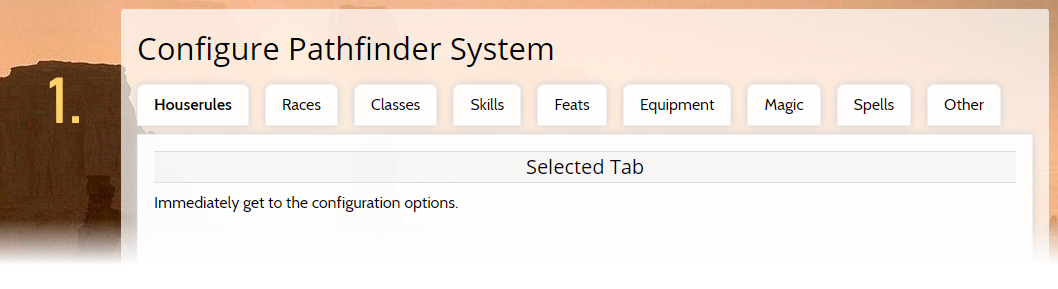As part of our ongoing effort to polish every aspect of the RPGpad platform we have reworked the campaign configuration. In this blog post we want to take you on a (very short) tour of the reworked campaign configuration!
The campaign configuration is a part of the system most players never visit, and those that do actually have to configure their campaign often only come there when first setting up their campaign, or to adjust or add some custom content to the game system configuration.
Because the configuration is a less-visited part of your campaign it should be as clear as possible. Since you’ll not be using it often, you won’t grow accustomed to it, and any visit is as if you are seeing it for the first, maybe second, time.
So, when the time came to polish the configuration we opted for a rework of both the visuals of the configuration, as well as the technical structure and the player permissions related to the configuration. Instead of listing all the changes we made, I want to highlight a some of the changes we made and explain the benefits of these changes.
Permissions
The most impactful change, and also the least visible, is a rework of which configuration options can be adjusted by which Roles. These changes were based on our experience so far with how people use the roles, and what kinds of things are related to how the roles are handed out.
Game masters are responsible for running games, hosting adventures, and often take the lead in world building.
Moderators are responsible for community management (inviting players, moderating the chat and forum, and banning players), as well as adjusting player and “outside facing” texts and images. With “outside facing” we mean things like the campaign image and tagline, the front page, and the announcements.
Engineers are responsible for the configuration and setup of the more data-related and technical aspects of the campaign. This includes creating new tags with special abilities, adjusting the schemas to fit your campaign, and changing the game system configuration.
Operators are responsible for things that change the nature of the campaign itself. This includes selecting a different game system, adjusting permissions such as the edit rights of the wiki or archive usage of the chat, and changing player joining policy.
For the moment, there are some things that we have left as they were, even though arguments can be made for changing them one way of another: managing the forum is can be done by moderators at the moment (which is as it always was), and the theme and background image are still under operator control. These might be changed in the future.
Configuration Overview
The first, and arguably most significant, change we made is the way the configuration as a whole as laid out and accessed. The old configuration used a somewhat useful “navigation bar” approach to the configuration pages, as illustrated in the screenshot of the old configuration page to the right.
Next to the navigation bar, the old configuration featured several, sometimes unrelated, sections of configuration on a single page. In the example shown the “Title & Description”, “Player Access”, and “Wiki Edit Rights” section are shown on a single page.
We completely restructured the configuration pages to start from a configuration overview that shows all configuration items you have access to based on your roles in the campaign.
The overview allows us to more cleanly categorize the configuration options available to you, as well as listing some items that were already present in the system, but could not be reached in a straight-forward manner. For example, the Tags Overview and Schemas Overview items are now listed in the configuration — even for players that cannot edit them but can only view them — to make accessing the list of available schemas and tags easier.
We have also split any configuration pages that contained unrelated options into multiple smaller pages with a clear focus. One of the major benefits of all this splitting is that we have also split the game system configuration into two pages: one to select the game system, and another to configure the game system. Splitting these pages has been made possible because we also split the responsibilities for the game system between Engineers and Operators.
Not completely be accident, this split also allows us to get rid of an awkward triple-stacked navigation we had on the old game system configuration page:
And instead, we now have a simple single-level navigation page:
Simplifying the configuration pages also allows us to make add little bits of polish such as the much nicer “Configure Pathfinder System” title, which clearly indicates what game system you are working in. Besides these larger, more visible changes there are many other little tweaks and improvements like that all over the configuration!
If you have an idea on how we can improve the configuration even further, we would love to hear from you in the Community Forums. And, as always, we have this week’s changelog ready for you to browse through.