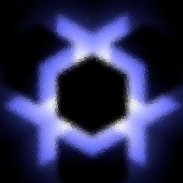This week we fixed a few minor bugs, and introduced the first new feature of the year: galleries! A preview of the coming months can be found in the Looking forward to 2019 blog post.
Galleries
- Wiki pages can now have a gallery. To create a gallery on your wiki page, you will find an "Add exhibit..." button just below the text area.
- You can drag and drop mutiple images onto the "Add exhibit..." button to quickly add the images to the gallery.
- Gallery exhibits can have a title and description, as well as a list of keywords. If you add any of them, the gallery will automatically offer a search bar, making it a pretty great way to list equipment, hencmen, or other collections of things.
- Each exhibit has a "group", if you give it one, it will be displayed in that group, with a header for each group.
- You can also add your own fields to each exhibit item, which allows you to keep track of things like weights and prices for your character's wardrobe.
Other
- Fixed a few styling issues with blocks that weren't filling out the available space.